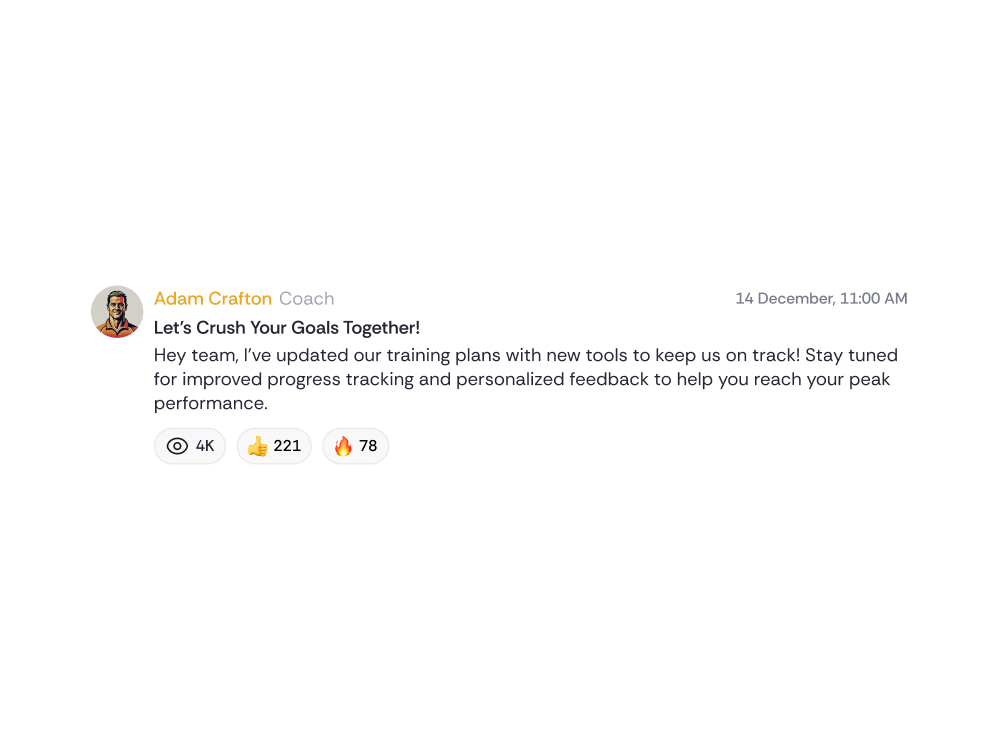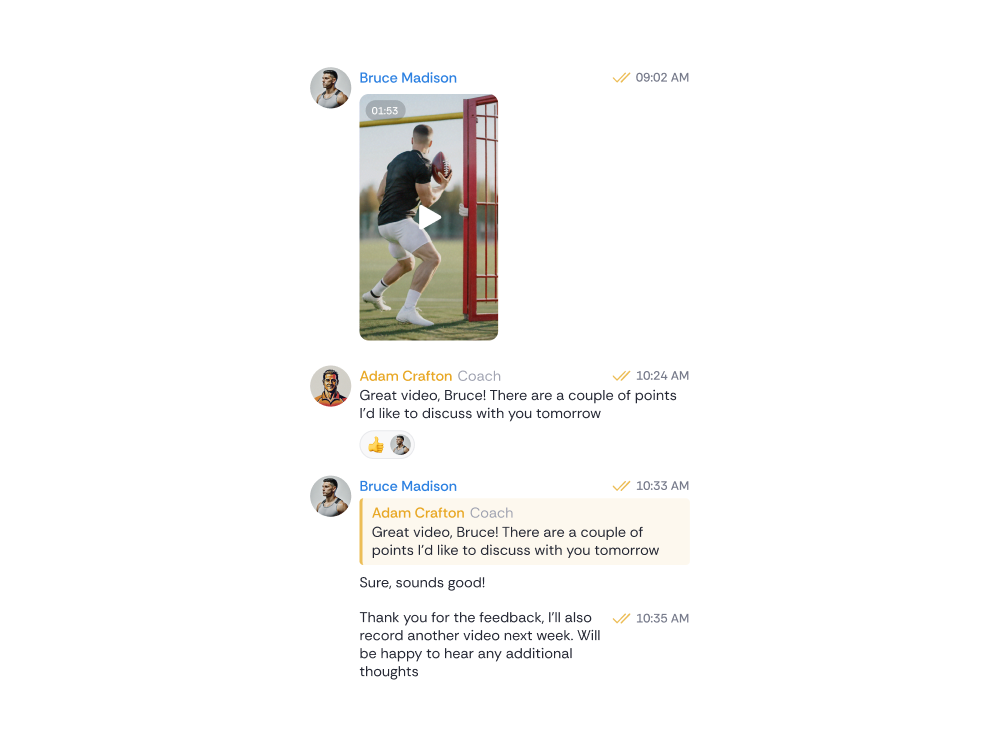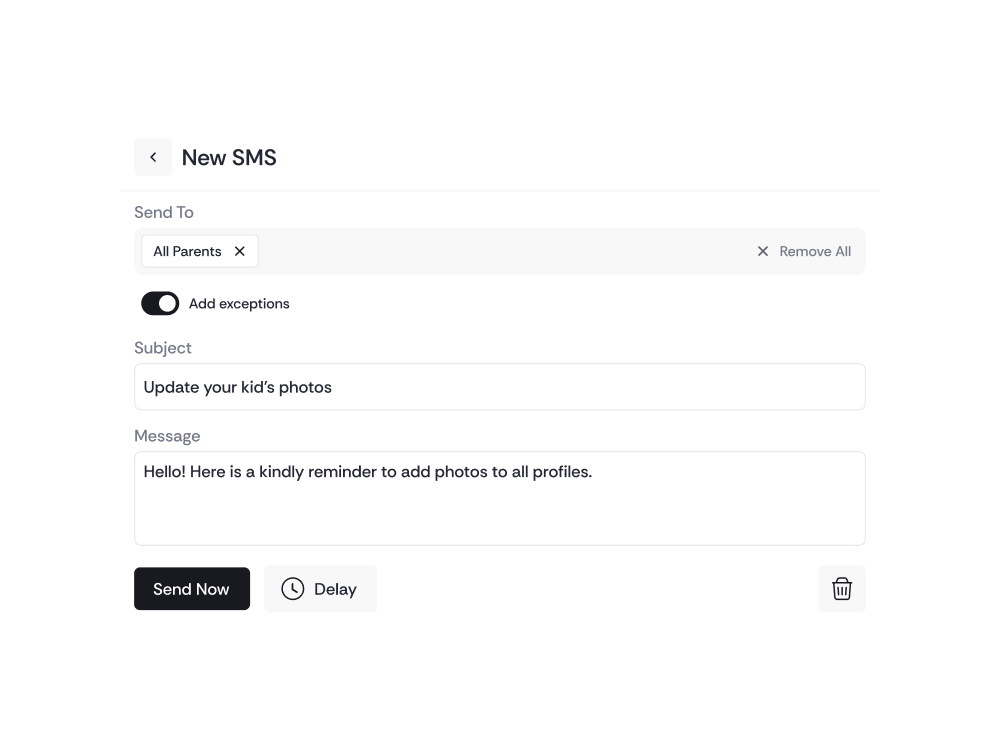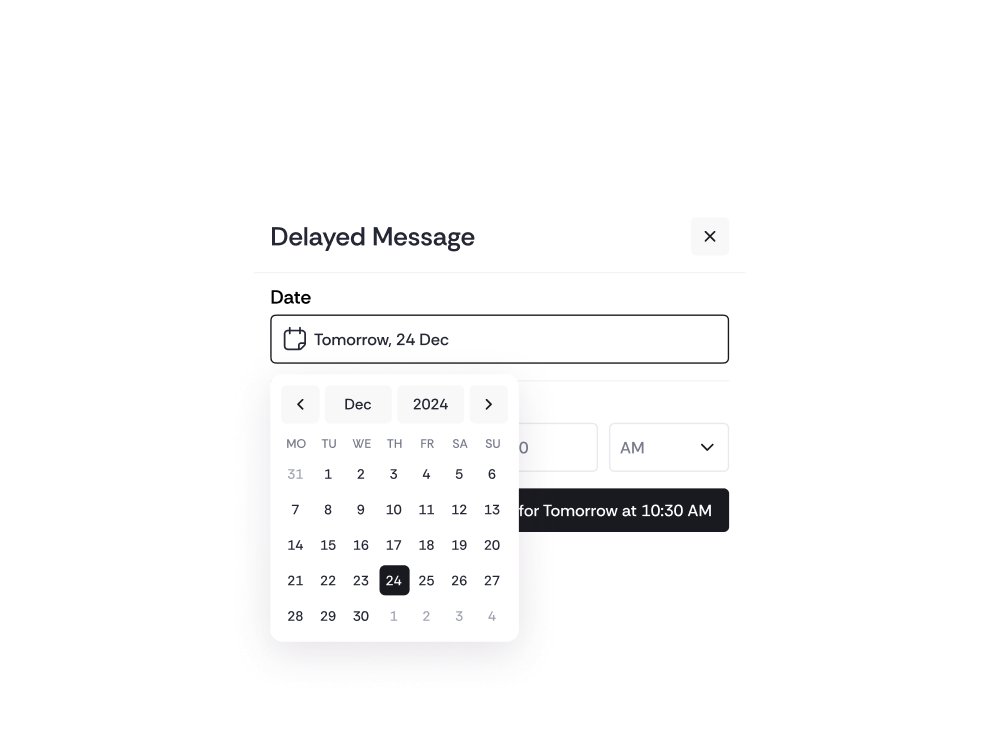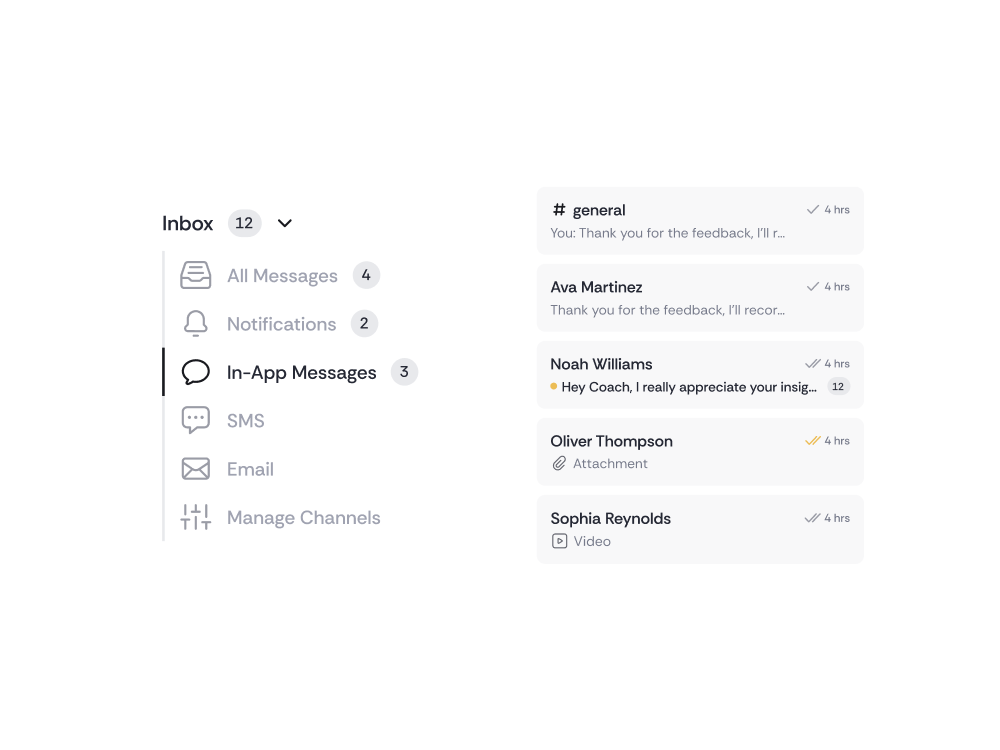Announcements
Need to tell all your athletes about an upcoming camp or a weather cancellation? Use Announcements to broadcast a message to everyone at once. It functions like a mass email or bulletin board – one post goes out to all clients, and it appears prominently in each athlete’s portal under an Announcements section.